please click on the screenshots to see them bigger.
I split the posts so i don't make slower pc and connections explode.
Register at Google
Part 2
Part 3
Part 4
Part 5
Part 6
first … you go to http://blogger.com
this brings you to this login screen.
Now you either have a gmail or googlemail email address - then login with this one
or you need to register one. … how to register ? click HERE
The next pages still might vary … first what you see when you login
Here you choose either one of the existing blogs, or make a new one
On the shown screen you see, i have 3 Blogs.
and here, when you just registered, click the orange button
to get to this screen and press : new blog
this takes you to this screen, where you choose the blog name and blog url
and this brought you to this screen :
now you can make a lot of things, we start with a new Blog entry
here you enter a title of your posting and a text.
When you press the orange button, publish, you get asked if you want to share at Google+
its up to you if you want or not. i have no Google+ account, so i cant help you here :D
and then you brought back to this page
and you can see, the first entry is your just made blog post !
gratulation :)
Part 2
Part 3
Part 4
Part 5
Part 6










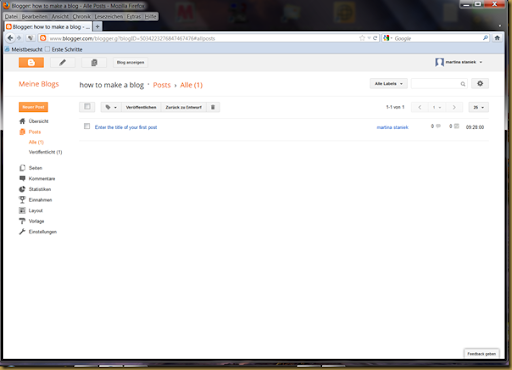
No comments:
Post a Comment