please click on the screenshots to see them bigger.
I split the posts so i don't make slower pc and connections explode.
Register at Google
Part 1
Part 2
Part 3
Part 5
Part 6
This next step is for me the best :D
you can choose how you want your blog layout
I think the buttons are self explaining here
just keep in mind, the wide of your blog stays the same … you will need to adjust the rows again when you choose the layout
and this last option is the most complex one, here you can define nearly everything in your blog.
you got a 2nd row of tabs, and when you click an option here, it will show in the overview in the bottom half what is affected.
here you see the option to change 2 backgrounds … press the buttons :D and if you don't like it, you got the option to reset :)
here you can change the colour of your links, the visited links and hoover over the links
If you have chosen to use written Blog title, you can change here the size, the font and the colour. In the gadget view in layout you can change your banner to a graphic though
You might have a blog description
the tabs of your pages can also be changed in colour font and size
and even background
fit the date to your likings
and go on with part 5 :)








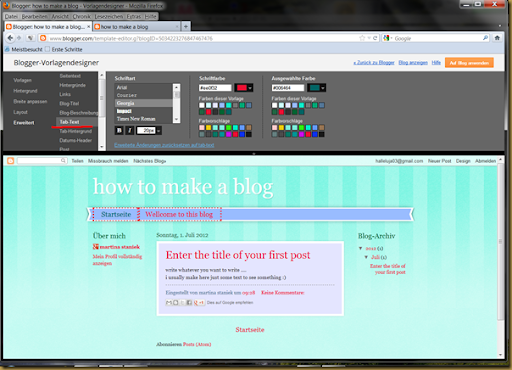


No comments:
Post a Comment