please click on the screenshots to see them bigger.
I split the posts so i don't make slower pc and connections explode.
Register at Google
Part 1
Part 3
Part 4
Part 5
Part 6
I bet you want to know now, what your Blog looks like ?
Open a new tab or a new browser window and enter the name of your blog …
like here it would be createAblog4you.BlogSpot.com
my blog is, as you know : MyTopTeddy.BlogSpot.com
and then hit enter ….
WHOOOOHO here is the new made blog :)
But this was just the beginning :)
Now we make a page in your new blog.
again enter a title for the page and some text.
Then press the orange button to publish the page
This takes you back to the overview again, and you see a 2nd entry in the list.
I bet you looked in your blog how it looks ? and you couldn't see it ?
well i tell you why :)
See this button ?
it usually is set to not show this gadget. (i explain soon what gadgets are)
and here you choose, if you want to see your page tabs on the top or the side.
now press this magic orange button again
and if all went right …
you see the tabs of your pages.
If not ! you go and check the gadgets
I show where to find and add gadgets in the next part
Register at Google
Part 1
Part 3
Part 4
Part 5
Part 6


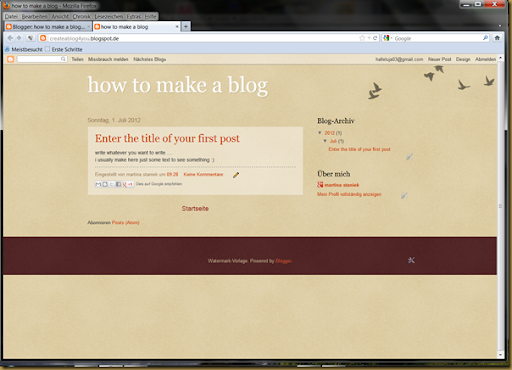






No comments:
Post a Comment