please click on the screenshots to see them bigger.
I split the posts so i don't make slower pc and connections explode.
Register at Google
Part 1
Part 2
Part 3
Part 4
Part 6
when you hit the end of the 2nd menu …. scroll down, there is more :D
here you can change a bit about your postings
the post footer is very important too
the look of your gadgets, sadly you can change just all or non
and the footer can be changed too
and the links in the footer
and when you KNOW what you do, you can change the whole layout with your own css styles.
when you done with it all, i would suggest you again adjust the sliders for the wide of your blog
when you finished, you can either make a preview of your blog
or do it the though way, and publish it (like i do it :D and get panic when i managed to break something again :D :D )
then you go to your blog tab or browser, press the key F5 and see how it looks now
and now back to the postings at part 6 :)




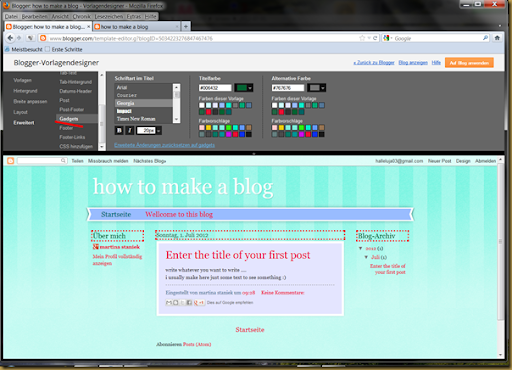


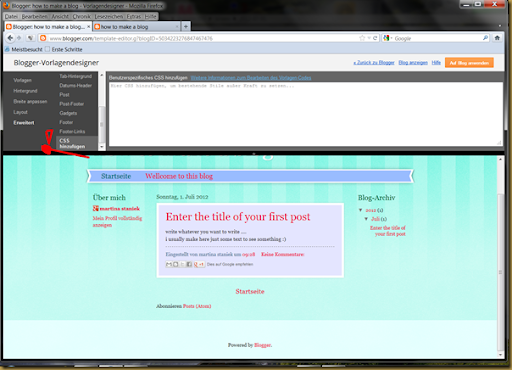

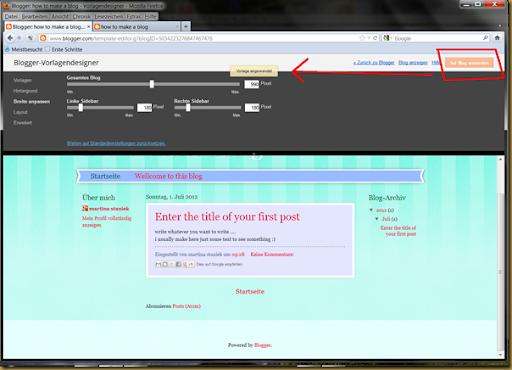

No comments:
Post a Comment